As I started writing the preseeded file for Ubuntu 20.04 following some sample files available online, I came upon this error.

This is how the package selection code looked in my preseeded file
### Package selection
d-i tasksel/first multiselect none
d-i pkgsel/include string openssh-server python software-properties-common vim
d-i pkgsel/upgrade select full-upgrade
d-i pkgsel/update-policy select unattended-upgrades
Since the UI itself has no clues on why this error was happening, I had to figure out a way to access the syslog to see what was actually happening on the system. These are the steps I followed to figure out what was happening on the system.
- Press
Ctrl+Alt+F2to open a terminal during the installation process. - Check the file
/var/log/syslogto check the logging information. - Find the section that mentions “select and install software” to figure out what went wrong in that section.
- Press
Ctrl+Alt+F1to return to the installation wizard.
Here's the screenshot of how the terminal looks like

We can use tail -n 50 /var/log/syslog | more to have a look at the last 50 lines in the log and try to figure out what happened before the installation process failed. This is how the screenshot looked in my case.
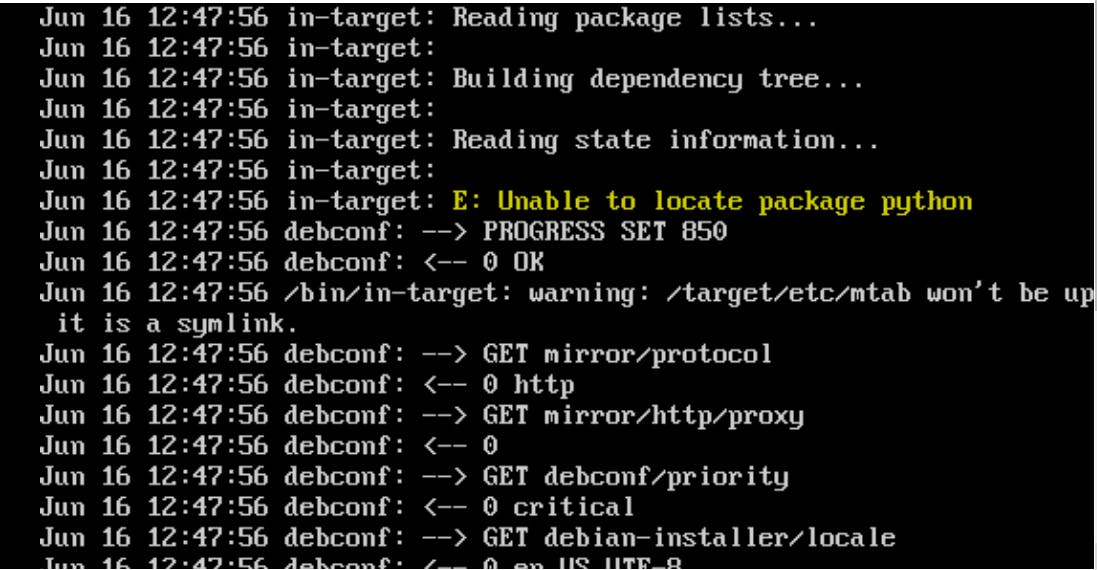
As can be seen from the screenshot, the installer was unable to locate the package Python. Since it is not mandatory for me to have Python installed on the device on boot, I removed the package python from the pkgsel list, created a fresh ISO and re-installed the host and the installation went through this time.
That's all it takes to have a look at the syslog to check what's happening during the installation. Happy debugging !

